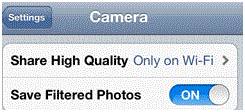How to Use Facebook Camera Application
Facebook Camera Application
Wouldn’t you love to have an application for your phone that can help you share pictures? Well now there is one! We all love taking photos and sharing them with our Facebook friends, but now this app makes it that much more exciting. This application is unique, fun, and can be found on the app store.
What Can You Do With It?
1. Look through all of your friend’s photos in one feed. You can scroll through all of the photos that you and your friends have posted in chronological order.
2. Post multiple photos from your phone at one time. Select as many existing photos as you want and post them to your feed quickly. You can also take new photos by clicking on the camera icon. Before you upload something, you can add tags, a location, and captions just like you would in your Facebook web browser or main application.
3. Edit your photos to look even better. After selecting one of your photos, you can rotate it, crop it, and attach filters that are similar to Instagram. Refine the photo to make it look exactly the way you want it to. Play around with all of the photo editing features and show off your unique style.
4. Save all of your original photos as well as the edited ones. Go to the settings in your phone and turn on the function that saves the filtered photos under the camera settings.
Sharing your creative edits with your friends is a fun way to pass the time. You can edit the same photo as many times as you want. Every single edit will be saved. Who knows, maybe you’ll have hundreds of edits for the same photo! You can be as creative as you want with this application and enjoy your time on it.
Read more
- How to do Automatic Translation on Facebook
- How to Turn Off Follower Notifications on Facebook
- How to Opt out of Internet-Based Facebook Ads
- How to Hide Friends List on Facebook
- How to Recover a Forgotten Password on Facebook
- How to Unblock a Friend on Facebook
- What Distinguishes a Fake Facebook Profile From a Real One
- How to Disable or Enable a Chat for a Facebook Friend
- How to Delete a Facebook Page