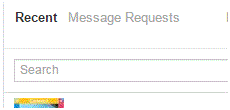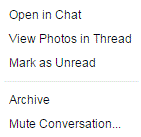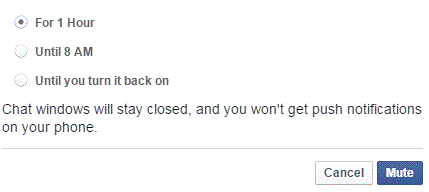How to Mute a Conversation on Facebook
Muting a Conversation on Facebook
On Facebook, Sometimes you may need a break from a particular person or group. You would like to mute the conversation so that you don’t get notified when a new message is sent.
We chat with a lot of different people on Facebook. Some of our friends are chattier than others and they constantly send us messages. Group chats are more chaotic because they involve more people. Sometimes, you may need a break from a particular person or group. You would like to mute the conversation so that you don’t get notified when a new message is sent.
When a conversation is muted, all parties can still contribute messages to the conversation. The conversation is still going, but the difference is that a person will not be notified of the new messages.
1. Start by going to the main page with all of your messages. Do that by clicking on the chat bubble icon at the top of the Facebook homepage.
2. A window will pop up, and then you have to click ‘see all’ at the bottom of that window.
3. On the left side of your message screen is all of your current conversations. Click on the name of the person that you want to mute the conversation with, and the conversation will show up on the right.
4. At the top right corner of the conversation box, there are a row of icons. One of those icons is a gear. Click on that to reveal a drop down list of options.
5. The fifth option down, near the middle, says ‘mute conversation…’ Click on it.
6. A new window will pop up and you have the choice to mute it for one hour, until eight AM, or until you unmute it manually. Once you’ve decided, click ‘mute.’
Now the conversation is muted and you will not receive notifications from it for however long you decided. Turn the conversation back on whenever you want to receive notifications again. You can mute all of your conversations if you want to, and mute them as often as you’d like.
Read more
- How to Make Voice and Video Calls on Facebook
- How to Add Effects to Facebook Photos and Contacts
- How to Delete Imported Contacts on Facebook Phonebook
- How to Move Instant Messaging Window on Facebook
- I Can Not Open or Send Messages on Facebook
- How to Add Country Restrictions on Your Facebook Fan or Business Page
- How to Disable Photo Auto-Enhancer on Facebook using Android Phone
- How to Manage the About Page on Facebook
- How to Attach a Blog to your Facebook Account