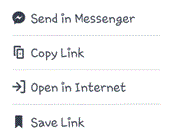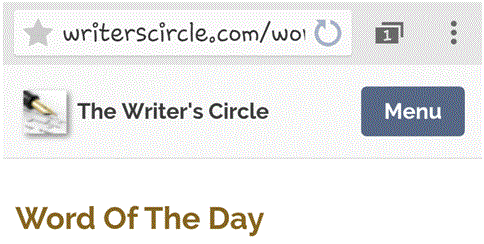Opening Facebook Links in Your Mobile Browser
Opening Facebook Links in Your Mobile Browser
Many of us like surfing the web on our cell phones. We do it to kill time or just for fun. When scrolling through Facebook, we may want to view a link in our mobile browser.
1. When you’re scrolling through Facebook and you see a link that you like, tap on it and the entire page for that link will appear on your screen.
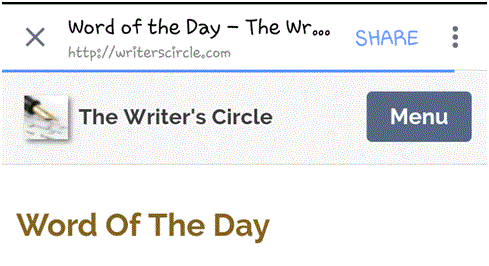
2. On the top right corner, you should see three dots stacked on top of each other. Tap on those dots and a drop down list of options will appear. If you’ve changed your mind, you can press the ‘x’ in the top left corner to close it. There’s also a button highlighted in blue that says ‘share’ in case you want your friends to know about the link.
3. In the drop down list, there are four options. The third one down says ‘open in internet.’ There’s also an image to the left of it that looks like an arrow pointing through a doorway. Tap on the internet option.
4. It may take a while, but the link will be loaded to your mobile browser. Enjoy reading through it in a convenient place and continue to surf the web from there. If you press the backspace button on our phone, you will be sent back to your Facebook application.
Surfing the web is the perfect way to pass the time, especially if you’re waiting for someone. Feel the ease of switching back and forth between your Facebook app and your mobile browser. So much information is held in such a small device.
You can either use your data or a wireless connection to open links through Facebook. Take your time, and have fun surfing the web. Time flies during this activity, so make sure you won’t be late for anything!
Read more
- My Facebook Account is disabled
- Turning off lock screen notifications on android mobile phone
- Organizing a Contest on Facebook Business Page
- Typing Special Characters on Facebook
- Changing Your Name on Facebook
- How to Set the Default Video Quality on Facebook
- Saving Videos on Facebook
- How to Create Facebook Badge
- Getting the Direct Link to a Facebook Post