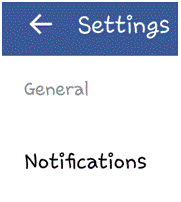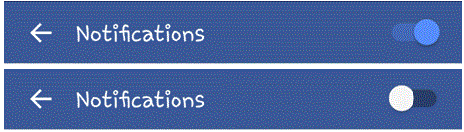Turning off lock screen notifications on android mobile phone
Facebook Android – Turning Off Lock Screen Notifications
When you’re using your Facebook application, you may not want to have notifications constantly popping up on your lock screen. You should be able to control what notifications you see and how you are notified through your phone.
Luckily, turning off the notifications is just a few taps away.
1. Sign into your Facebook application and tap the menu button at the top right corner of the screen. This button looks like three horizontal lines stacked on top of one another.
2. As you scroll down through the menu, you will see an option called ‘app settings’ with a gear icon beside it. Tap on that next.
3. The first tab in this settings menu underneath the heading ‘general’ should be called ‘notifications.’ Tap on it and you’ll be directed to a new screen.
4. On the top right corner of the notifications screen, you should see a blue toggle button. Tap on it, and it will move to the left and turn white. Your notifications are now turned off.
These changes happen instantly. You can also pick and choose which notifications get turned off like messages, comments, or friend requests. Press the backspace button on your phone to return to the main Facebook page or press the white arrow at the top left corner of the screen.
Just because your notifications are turned off, that doesn’t mean that you will never see them again. You can view your notifications when you sign into Facebook. This also does not affect your notification preferences while using your web browser on your computer.
Your computer and your application are too separate entities, so they can have different settings in place. Make sure to scroll through all your settings on your phone app to ensure that they are set to the right preferences. It’s your account, so you can choose whatever settings you want.
Read more
- My Facebook Account is disabled
- Opening Facebook Links in Your Mobile Browser
- Organizing a Contest on Facebook Business Page
- Typing Special Characters on Facebook
- Changing Your Name on Facebook
- How to Set the Default Video Quality on Facebook
- Saving Videos on Facebook
- How to Create Facebook Badge
- Getting the Direct Link to a Facebook Post