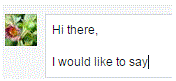Lines break in a comment box on Facebook
Lines Break in a Comment Box on Facebook
Line breaks when commenting on Facebook posts tell people where one paragraph ends and another one begins. Make sure your comments are properly organized and easy to read.
Commenting on posts is one of the main ways that people can connect with each other on Facebook. Some people just write a few words, while others like to write entire paragraphs. Reading chunks of text can be difficult and that’s where line breaks come in handy. Line breaks tell people where one paragraph ends and another one begins. Make sure your comments are properly organized and easy to read. Forming paragraphs makes comments a little more appealing to read. So try to add them whenever you can.
1. When you see a post that you like, you will see a text box at the bottom of it. To write in the text box, click the ‘comment’ button with a chat bubble icon beside it, or simply click anywhere inside the box.
2. Type in a line or two of your comment, and when you’re ready to go to the next paragraph you should make your line break. To do that, simply hold your shift key on your keyboard and then click the enter key. Don’t hold the enter key, because that will create multiple line breaks and big chunks of space. Only hold the shift key when you do this.
3. When you’re ready to send your comment, press the enter key on your keyboard only. The comment will load automatically and everyone who sees the post will see your comment.
It’s important not to press the enter key too early. If you spend a lot of time typing a message and press enter without the shift key, your comment will send regardless of if it’s incomplete. There may be a limit to how much space can be used for one comment. Facebook generally gives plenty of room, though, so you should be able to say everything that you want to in one go.
Read more
- How to block a Facebook Page
- How to Change Facebook Refresh Interval on Android Mobile Phone
- How to Continuously Upload Contact Lists on Facebook using Android Mobile Phone
- How to Clear Facebook Browsing Data on Android Mobile Phone
- How to Change the Design, Theme and Look of Facebook Interface
- How to Send Messages to Multiple Friends on Facebook
- How to Turn Off Commenting on Facebook Page
- Limiting Facebook Profile Visibility on Search Engines
- How to Upload a Profile Picture on Facebook from Computer