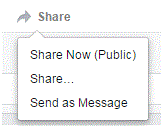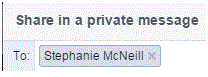Sharing a Post in a Private Message on Facebook
Sharing a Post in a Private Message on Facebook
That person doesn’t always notice when you tag them in a post, so you decide that you want to share the post in a private message on Facebook.
There are several ways to share posts on Facebook and several people to share them with. Sometimes you may find a post and you want to share it with one individual. That person doesn’t always notice when you tag them in a post, so you decide that you want to share the post in a private message. You’re new to Facebook, so you have no idea how to do that. Don’t worry, though, you just have to follow a few easy steps.
1. When you scroll down your newsfeed and find a post you want to share, click on the ‘share’ button at the bottom of the post. There will be an arrow beside it.
2. After clicking that button, a list of options will appear. The third option down says ‘send as message’ and that’s what you need to click next.
3. A new window will pop up that will help you send a message. At the top of the window, there is a box where you can type in the desired friend’s name. There is the word ‘to’ beside that text box.
4. Below that, you can type in a personal message to your friend which will be attached to the post you’re sending. Once you’re done, click ‘send’ at the bottom of the window.
5. As soon as you hit ‘send’, that post, along with your message, will be sent to your friend. You can add multiple people to the message if that’s what you want to do. It would be a hassle to have to send the same thing repeatedly to each of your friends, one at a time.
Sharing is the perfect way to connect with your friends and let them know what’s on your newsfeed. You can share any post with any one you want. You are not limited to a certain amount of shared posts either.
Read more
- How to Appear Offline on Facebook
- How to Re Activate Facebook Account
- How to change language on Facebook
- How to Disable Private Messages on Your Facebook Page
- How to Change Facebook Password
- How to Restore Archived Messages on Facebook
- Confirming Your Facebook Email Address
- How to Change Language on Facebook using Android Phone
- Changing the Date of Birth on Facebook