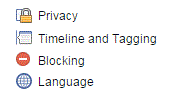How to change language on Facebook
Changing the Language on Facebook
Since Facebook is used by people living all over the world, it provides multiple language options. You can enjoy this social networking website in your native tongue, or another language. Follow a few easy steps and change the language in no time.
1. Start by clicking the arrow pointing downwards, at the top right corner of your screen. You will then see a drop down list of options appear.
2. At the bottom of this list, you will see an option called ‘settings.’ Click on it and you will be directed to a new page.
3. On the left side of this new page you will see a long list of tabs. Each tab will have different settings options. The one you want to click on is called ‘language.’ This tab is located near the middle of this list.
4. After clicking on ‘language’, you will see four different options that you can edit. Focus on the top option first and click on ‘edit’ which is located on the right, highlighted in blue.
5. Choose a language from a drop down list of options and then press ‘save changes.’
The other three language options have to do with translating posts on your news feed and what languages you can understand. If you want to change the language on any of these options just click the blue ‘edit’ button.
There are more than one hundred languages to choose from (give or take), so there is very little chance that your language won’t appear in the list. For the whimsical people out there, there are even options called ‘pirate’ and ‘upside down.’ Make your choice, but don’t feel like you have to be stuck with it. You can change the language at any time. The language doesn’t even have to be your native one. You can set it to a language that you want to learn, or there may be another reason.
Read more
- How to Appear Offline on Facebook
- How to Re Activate Facebook Account
- How to Disable Private Messages on Your Facebook Page
- How to Change Facebook Password
- How to Restore Archived Messages on Facebook
- Confirming Your Facebook Email Address
- How to Change Language on Facebook using Android Phone
- Sharing a Post in a Private Message on Facebook
- Changing the Date of Birth on Facebook