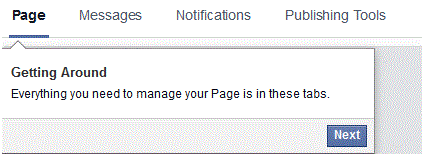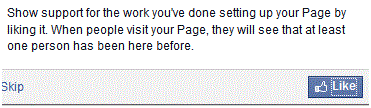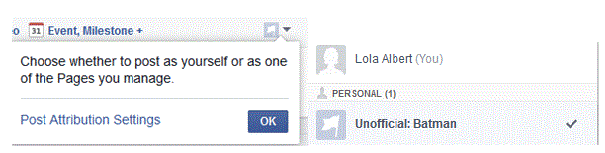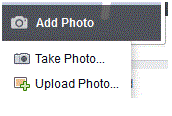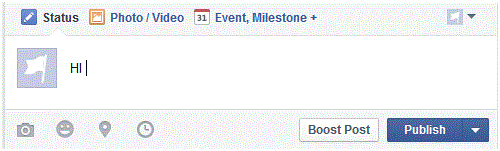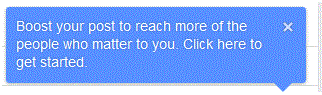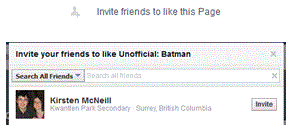Navigating the Facebook Business or Fan Page Dashboard
Navigating the Facebook Business or Fan Page Dashboard
It’s important to know what you can do on your page. Facebook gives you a tutorial when you create a new page to ensure that you know about all of its features.
1. The first thing to notice about your newly created Facebook page is that there are four main tabs – Page, Messages, Notifications, and Publishing Tools. “Page” is the main section for all of your page’s activity.
2. It is possible to like your own page. If you do that, people who view the page will see that at least one person likes the page. They will not be able to see who, but that might motivate them to like the page if someone else has. If you want to, click the blue like button.
3. Facebook gives you the option to make posts as yourself (using the name and profile picture from your personal account) or as your page (using the name and picture from the page). Click ‘ok’ once you’ve decided.
4. Now the rest is up to you. Look at your page and see what needs to be added.
5. It is quick and easy to add photos to your page by clicking the camera icon on the left hand side. Attach a photo from your computer or take one with your webcam.
6. Write something to all of the people who like the page by typing your message into the textbox. It’s just like posting a status, but it appears on the page. It will also appear in people’s newsfeed if they’ve liked the page. Click ‘publish’ once you’ve added the message or media that you wanted.
7. To reach more people and get the word out about your post, you can “boost” it. Connect to the people who you think should like this page.
8. When you click the blue boost button, a new window will appear. Input all the appropriate information and then click ‘boost’ again. You can also promote your website related to this page by clicking ‘promote website’ on the left hand side.
9. If you’re having trouble getting people to like your page, it might be a good idea to invite your friends to like it. On the left hand side of the page there is a link that says ‘invite friends to like this page.’ Click on it and a new window will appear. Invite as many as you’d like and hopefully your likes will heavily increase!
Read more
- What is Facebook
- How to create a Facebook Account
- Exploring the Main Page of Facebook
- Understanding Facebook Privacy Settings
- How to Adjust Facebook Privacy Settings
- Sharing Post, Photos and Website on Facebook
- Chat and Messages on Facebook
- Adjusting Facebook Account Settings
- Facebook Texts
- Managing Your Newsfeed on Facebook
- How to Create New Facebook Group or Join Existing Facebook Groups
- Make a Facebook Fan Page for Business
- Creating a Facebook Business or Fan Page
- Liking and Commenting on Other Pages as Your Page
- Deactivating Your Facebook Account