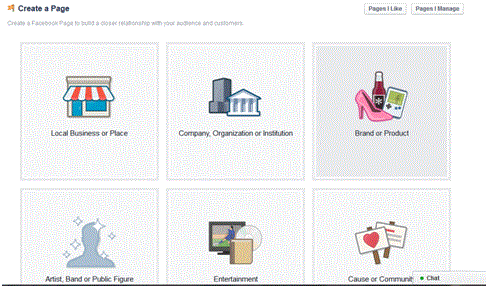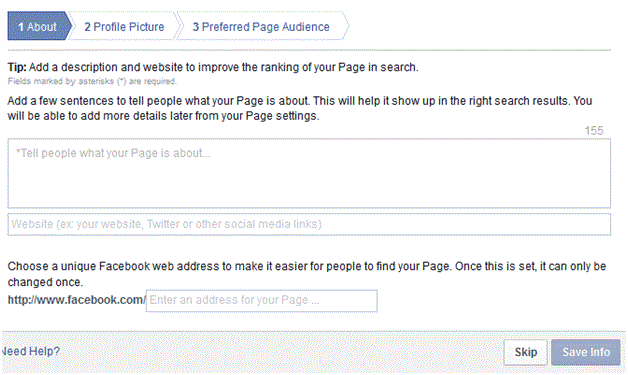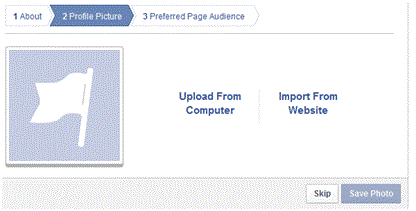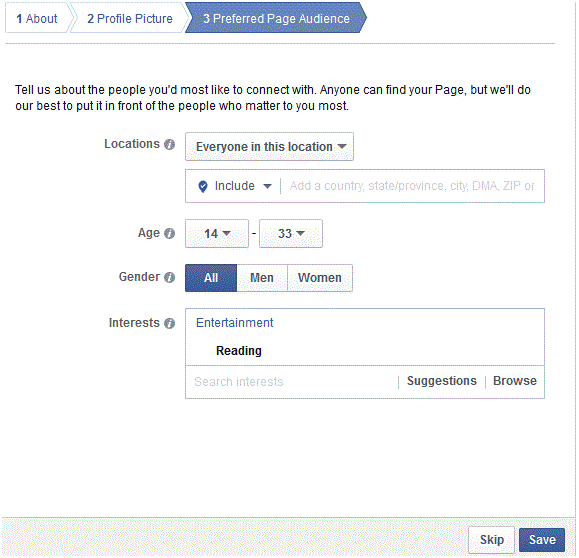Creating a Facebook Business or Fan Page
Creating a Facebook Business or Fan Page
Facebook pages can be created for just about anything – businesses, people, hobbies, etc. If you want to make one, there are some easy steps for you to follow.
1. Click on the arrow at the top right corner of home Facebook page. Click on ‘create page’ which is located at the top of the drop down list that will appear.
2. You will be redirected to a new page and that is where you’ll decide what kind of page you want to create. Say you want to create an entertainment one. Start by clicking on that box.
3. You will then see new boxes show up within the icon you clicked on. To get started you have to input what kind of entertainment field you want, like a book or movie. Then you type in a name for your page. Once you’ve done that, click ‘get started.’
4. You must then type in a description of your page in the About Me section. What is the purpose of this page? Why did you create it? Include anything that you think is relevant. You can also decide on a custom web address near the bottom of this section. Once you’re done click ‘save info.’ Or if you’d rather do this later, press ‘skip.’
5. Now you can choose a profile picture that will represent your page. Upload it from your computer or website and then click ‘save photo.’
6. The last step is to choose who the page is meant for. Choose who you want this page to connect with by location, age range, gender, and interests. Once you’ve made all your choices click ‘save.’
Once you’ve set everything up, you will be able to view your new page whenever you want. You can go back and edit it anytime. You can post statuses, videos, pictures, events, and so much more in this page. Connect with everyone who likes the page and share your interests with others. There is no limit to how many pages someone can make and it’s always free to create. Express yourself and your interests and celebrate movies, books, celebrities and so much more.
When a new page has been created, it may take a while for people to notice it. Never fear, because it just takes a few people to find and like it in order for the page to skyrocket in likes. Continue to make posts on your page so people know that you are active and ready to chat.
Read more
- What is Facebook
- How to create a Facebook Account
- Exploring the Main Page of Facebook
- Understanding Facebook Privacy Settings
- How to Adjust Facebook Privacy Settings
- Sharing Post, Photos and Website on Facebook
- Chat and Messages on Facebook
- Adjusting Facebook Account Settings
- Facebook Texts
- Managing Your Newsfeed on Facebook
- How to Create New Facebook Group or Join Existing Facebook Groups
- Make a Facebook Fan Page for Business
- Navigating the Facebook Business or Fan Page Dashboard
- Liking and Commenting on Other Pages as Your Page
- Deactivating Your Facebook Account