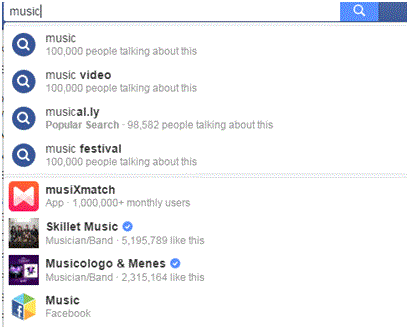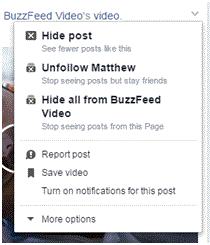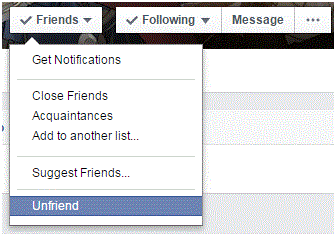Managing Your Newsfeed on Facebook
Managing Your Newsfeed on Facebook
Anytime you like a page, all of its posts will show up on your newsfeed. The more things you like the more bloated your feed will appear. The same goes for how many friends you have.
A good thing to know about Facebook is that you can control what you see on your newsfeed. Though you can’t control what people and pages post, you can hide them from your feed or get rid of them altogether. No one wants to have a newsfeed with unappealing content overflowing on their screen. So, it’s important to know how to fix it within just a few minutes.
Controlling Facebook Pages and Friends
Anytime you like a page, all of its posts will show up on your newsfeed. The more things you like the more bloated your feed will appear. The same goes for how many friends you have.
1. If you want to like a page, you can find one by typing in some keywords into the search bar on the top left corner of your screen. A list of similar pages will appear.
2. When you find a page that you like, you can click the thumbs up button that says ‘like’ beside it near the middle of your screen. Then, all of the posts from the page will show up on your newsfeed.
3. To stop seeing posts from the page, go to your newsfeed and click on the arrow on the top right corner. A drop down list of options will appear.
4. You can choose to click ‘hide post’ which will then get rid of the posts similar to the one you have clicked. Or you can unfollow the page altogether and never see its posts on your feed.
5. If a person is clogging up for feed, you can unsubscribe to their posts as well. Start by clicking the arrow on the top right of the post and a drop down list will appear.
6. Click ‘unfollow’ or ‘hide post’ to thin out your feed.
7. To stop being friends with someone, you can click on their name in the newsfeed to get to their profile. Click on the ‘friends’ button near the top middle of their profile and a list of options will appear.
8. Click ‘unfriend’ which shows up at the end of the list.
If is up to you who you are friends with and what pages you like. You can change it up whenever you please with just a few clicks. If you don’t like something on your newsfeed then hide it or unsubscribe. You can’t decide what people post, but you can decide what you view on your newsfeed.
Read more
- What is Facebook
- How to create a Facebook Account
- Exploring the Main Page of Facebook
- Understanding Facebook Privacy Settings
- How to Adjust Facebook Privacy Settings
- Sharing Post, Photos and Website on Facebook
- Chat and Messages on Facebook
- Adjusting Facebook Account Settings
- Facebook Texts
- How to Create New Facebook Group or Join Existing Facebook Groups
- Make a Facebook Fan Page for Business
- Creating a Facebook Business or Fan Page
- Navigating the Facebook Business or Fan Page Dashboard
- Liking and Commenting on Other Pages as Your Page
- Deactivating Your Facebook Account