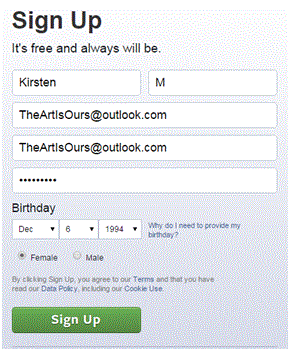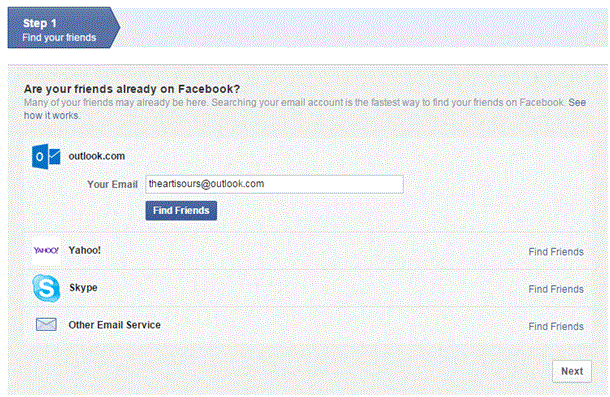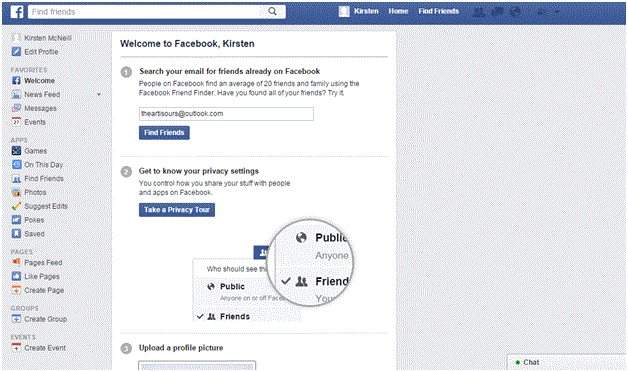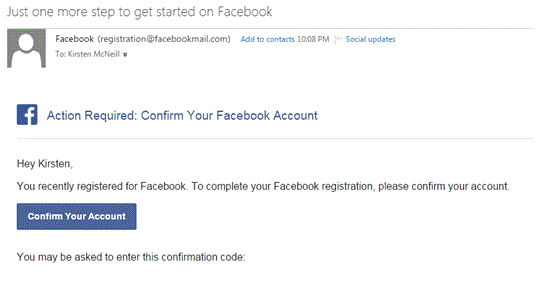How to create a Facebook Account
Creating a Facebook Account
Signing up for Facebook is a quick and easy process. All it takes to join is a few minutes and a few pieces of information and you’ll be ready to go.
1. Type in facebook.com into your preferred web browser.
2. In the appropriate boxes, input your name, e-mail, password, birthday, and gender. Once you’ve entered all the information, click ‘sign up.’
3. The next step in this process it to enter your e-mail address to figure out which of your contacts you can befriend on here. This is an optional step and can just as easily be skipped. If you choose to go through with the Find Friends step, Facebook will tell you which of your contacts you can add as friends. After you’ve chosen the ones you want to add, click ‘next’ or skip it. All information related to each step can be filled in or clicked on later, so there’s no rush to do it right away.
4. Now it’s time to start filling out your profile information. You can input your high school, hometown, city, college or university, and employer. You can also decide who sees this information by clicking on the button to the right of each category which looks like a globe. Decide if the information is public, private, or only available to friends. Then you continue by clicking ‘save & continue’. You also have the choice to go back to the previous step or skip this one entirely.
5. After that, you can choose to ‘like’ some pages that include your interests. People will be able to see which pages you’ve liked and every post coming from those pages will show up on your newsfeed. Choose pages for music, books, people, hobbies, organizations, and so much more. Once you’ve made your decisions, click ‘save & continue.’ Again, this step can also be skipped.
6. The last step is to upload a profile picture. Choose an existing picture from your computer or take a new one with the webcam.
Once you’re happy with the photo, click ‘save & continue.’
7. Now you’re just about ready to explore everything that Facebook has to offer. After the five set-up steps, Facebook takes you to the main page.
Before you can access everything, though, you must sign into your e-mail account and you will see a message from Facebook. Make sure to confirm your e-mail by clicking ‘confirm your account’ in the message and then you’ll be ready to roll!
Read more
- What is Facebook
- Exploring the Main Page of Facebook
- Understanding Facebook Privacy Settings
- How to Adjust Facebook Privacy Settings
- Sharing Post, Photos and Website on Facebook
- Chat and Messages on Facebook
- Adjusting Facebook Account Settings
- Facebook Texts
- Managing Your Newsfeed on Facebook
- How to Create New Facebook Group or Join Existing Facebook Groups
- Make a Facebook Fan Page for Business
- Creating a Facebook Business or Fan Page
- Navigating the Facebook Business or Fan Page Dashboard
- Liking and Commenting on Other Pages as Your Page
- Deactivating Your Facebook Account